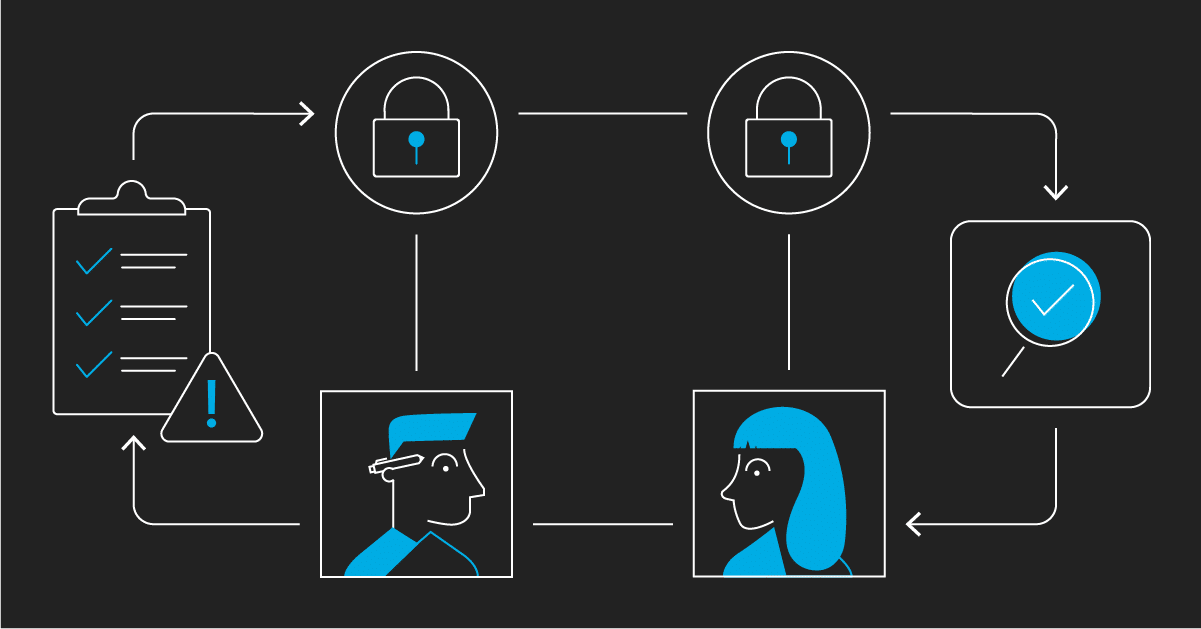When building a web application, one of the most important things to think about is security. You want to make sure that users only see and do what they are allowed to. For example, an admin should be able to manage other users, but a regular user should not have that permission. This is where Role-Based Access Control (RBAC) comes in.
RBAC is a system that lets you control what each user can do in your app, based on their role. This is very useful in full-stack development because both the frontend and the backend need to stay secure and in sync.
If you’re learning web development through a full stack developer course, understanding how RBAC works will help you build safer and smarter apps. In this blog, we’ll explain what RBAC is, how to use it, and what tools and practices help make it better.
What is Role-Based Access Control (RBAC)?
Role-Based Access Control is a method for managing user permissions. Instead of setting rules for each user, you create roles like “admin,” “editor,” and “viewer.” Then, you assign these roles to users and give each role certain permissions.
For example:
- Admin: Can add or remove users, edit content, and view reports.
- Editor: Can edit content but cannot manage users.
- Viewer: Can only view content, not make any changes.
This makes it easy to handle what different users can and cannot do in your application.
Why RBAC Is Important in Full-Stack Applications
Modern web apps have many parts:
- A frontend interface (what users see and use)
- A backend server (where data is processed)
- A database (where data is stored)
- APIs (that connect everything together)
Without proper access control, a regular user might find a way to access admin features, which can lead to data leaks or even full system breaches.
RBAC helps by:
- Protecting sensitive data
- Preventing unwanted changes
- Keeping systems organized and secure
- Making permission changes easy and fast
These are key topics taught in full stack developer classes, where students learn to build secure apps from end to end.
How RBAC Works in the Frontend
The frontend is what users interact with—pages, forms, buttons, etc. With RBAC, you can show or hide certain features based on the user’s role.
Example:
If a user is an admin, they can see the “Manage Users” button. But if the user is a viewer, that button will not appear.
Here’s a simple example using JavaScript or React:
if (user.role === “admin”) {
showManageUsersButton();
}
This keeps the interface clean and only shows what each user should see. But remember, hiding something on the frontend is not enough to protect it completely.
How RBAC Works in the Backend
The backend is the part of the app that users don’t see. It controls the logic, processes data, and communicates with the database. This is where RBAC must be strictly enforced.
Even if the frontend hides buttons or pages, users could still try to send requests directly to your server. That’s why you need to check user roles in the backend before allowing any action.
Example:
When a user tries to delete another user, the backend checks:
if (user.role !== “admin”) {
return res.status(403).send(“Access Denied”);
}
This makes sure only admins can perform that action. Even if someone tries to cheat by sending a direct request, they’ll be blocked.
RBAC in the backend is often managed using tools like:
- Express middleware (Node.js)
- Django permissions (Python)
- Spring Security (Java)
How RBAC Works in the Database
Sometimes, you may also apply RBAC rules at the database level. This is useful when you want strong control over who can read or change certain tables.
For example, in SQL databases, you can create roles and assign them specific permissions:
GRANT SELECT ON orders TO viewer;
GRANT INSERT, UPDATE, DELETE ON orders TO editor;
This adds an further layer of security and keeps your data secure even if something goes wrong in the app.
Best Practices for RBAC
Implementing RBAC the right way can save you from many future problems. Here are some simple tips to follow:
1. Keep Roles Simple
Don’t create too many roles. Start with basic ones like “admin,” “user,” and “guest.” You can always add more later if needed.
2. Use Middleware
In backend frameworks like Express (Node.js), use middleware to check roles. This keeps your code neat and makes it easier to manage permissions.
function checkAdmin(req, res, next) {
if (req.user.role !== “admin”) {
return res.status(403).send(“Not allowed”);
}
next();
}
3. Never Trust the Frontend
Always check permissions on the server side. Frontend checks are helpful for user experience, but they are not secure on their own.
4. Store Roles Safely
When users log in, their roles are usually saved in tokens like JWT (JSON Web Tokens). Make sure these tokens are secure and cannot be changed by the user.
5. Audit and Log
Keep records of who accessed what and when. This helps in case of errors or security issues.
6. Use RBAC Libraries
There are many open-source libraries that can help you manage roles and permissions. Examples include:
- casbin (for Node.js, Go, and more)
- accesscontrol (JavaScript)
- django-rules (Python)
These save time and reduce bugs.
Real-World Example
Let’s say you are building a content management system (CMS) for a blogging website. You have three types of users:
- Admins who manage everything
- Editors who write and edit posts
- Viewers who can only read articles
With RBAC:
- The frontend shows different menus for each user.
- The backend checks roles before allowing content updates.
- The database uses role permissions to protect posts and user data.
This setup makes your app safer, easier to manage, and more professional. These are real-world use cases covered in many full stack developer course in Hyderabad programs, where students practice RBAC through guided projects.
Tools to Help With RBAC
Here are a few tools that make it easier to build and manage RBAC in your apps:
- Firebase Authentication: Simple role-based rules for apps hosted on Firebase.
- AWS IAM: Role and permission control for cloud-based apps.
- Hasura: GraphQL backend with powerful role-based access control.
- Keycloak: Open-source identity and access management tool.
Using the proper tools can save time and reduce mistakes while building secure features.
Future of RBAC
As applications grow more complex, RBAC is becoming more important than ever. In the future, we’ll see:
- Dynamic RBAC, where permissions change based on user activity.
- Policy-Based Access Control (PBAC), which adds conditions to roles (for example, time of day or location).
- AI-assisted access control, where smart systems help assign roles based on user behavior.
Learning RBAC now puts you ahead of many developers. As security becomes a top priority, companies will look for developers who understand access control well.
Conclusion
Role-Based Access Control (RBAC) is a simple but powerful way to keep your applications safe. It helps manage what each user can do and keeps your app organized, secure, and user-friendly.
Whether you’re working on a small website or a big cloud application, RBAC should be part of your development plan. If you’re learning web development through developer classes, make sure to understand how to build access control in both frontend and backend.
And if you’re planning to join a full stack developer course in Hyderabad, choose one that teaches security practices like RBAC. It’s a skill every serious developer should master, and it will make your projects more professional and your career stronger.
Contact Us:
Name: ExcelR – Full Stack Developer Course in Hyderabad
Address: Unispace Building, 4th-floor Plot No.47 48,49, 2, Street Number 1, Patrika Nagar, Madhapur, Hyderabad, Telangana 500081
Phone: 087924 83183